Online Induction >> Electronic Visitor Sign in System
Published 28/04/2024
Electronic Visitor Sign in System
- Where to start
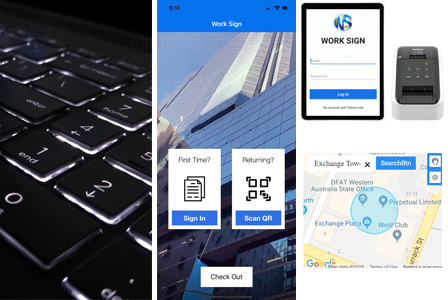
Setting up an eletronic
visitor sign in system involves considering a lot of options and pathways. Depending on your workplace environment and number of workplace sites or facilities you might have, there are a variety of different types of electronic visitor sign in in systems and approaches you might implement.
To begin with, kind of workplace entrance environment do you have and are you working with multiple sites / facilities where visitors will be entering? It's important to work this out in order to know what kind of hardware you will be needing for each site or location entrance.
If you have a reception area at each site, you might be better suited towards having an iPad or Tablet setup on a stand or reception display. Versus locations where the entrance is not monitored and therefore a wall mounted / sign sign in / sign out process might be more efficient.
Whether it be on an Android device or Apple tablet, cotactless electronic sign in using QR codes or geo-fencing a site, there are lots of options to suit your type of workplace and workforce. A sign in system can help streamline your induction and permit to work process into the sign in process at the same time and as part of the same sign in workflow.
View example registry, explore different sign in approaches
(QR sign in, Kiosk / App setup, range of hardware integrations)

The Reception Electronic Visitor Sign in

A Reception Electronic Visitor Sign in system allows businesses to conveniently record and track visits by customers, vendors, and other guests. It ensures that all visitors have provided their basic contact information before entry into the secure premises. This advanced security measure essentially serves as a digital diary of who arrives at your office or facility on any given day - a modern complement to more traditional physical visitor logs.
In the reception example, this means your visitors will arrive at a dedicated reception area and therefore can be directed to sign in via an electronic sign in system such as on a tablet or iPad. This is the most common type of sign in environment for a workplace.
Reception may either be staffed or unstaffed and in either case, a tablet or iPad situated centrally for the visitor to sign in on where you might load the
Work Sign App
- Perfect for creating a consistent sign in process
- Enhancing your reception experience and welcome
- Replace the paper based sign in book
- Setup different sign in experiences for different visitor types (delivery, contractor or visitor)
- Front desk sign in
- Digital sign in sheet
- Customer sign in and tracking
Different Electronic Visitor Sign in Approaches
Multiple locations / unmonitored checkin locations
Where visitors can wonder in to a facility, campus, grounds or other type of workplace where there is no centralised visitor reception area, or no monitored or manned reception, a more self check style may be appropriate. Here a different type of electronic sign in system configuration is required where you might have a self managed approach via a wall mounted sign in system or more of a kiosk style when the visitor first enters.
It will be the visitors responsibly to sign in and sign out on their own and so its important that the electronic system you establish is both prominent in the entry point and autonomous. It may be required in each corridor or entrance to your facility or be configured to be used at night.
COVID19: Prescreening Questions
A big part of the sign in process at the moment is prescreening for COVID19 vaccination status, COVID19 current health history (i.e. are they currently experiencing symptoms or are a confirmed case or close contact) and building in workflows and checks around this.
Some industries might require blocking staff who sign in on site but don't have their vaccination status up to date or they might require specific procedures be followed if someone answers a question stating they are unwell.
Create custom sign in workflows

Hardware: The Sign in kiosk
A kiosk style is typically a combined monitor and keyboard style sign in setup that is Internet connected and designed for the self check in for visitors.
Using a bigger monitor you can create far more engaging sign in experiences including more visually engaging and interactive high impact
visitor inductions. Compared to an iPad or tablet where it might be limited to screen size restrictions.
Try out a kiosk style visitor sign in setup:

Hardware: The wall mounted tablet or iPad
This is very common for workplaces that need to put something up on a wall at the entrance to a facility or workplace (especially if there are multiple entrances). The visitor simply walks up to the tablet or iPad, signs in, accesses visitor induction content and emergency procedure information and are then checked in.
Hardware: Sticker Printing

Putting in place a sticker printer can be done as both a monitored or non monitored setup. Using a wireless sticker printer, the visitor can generate a sign in sticker that is printed automatically when they sign in. The sticker itself might include their photos, name, company from and even a
Visitor Sign in System
The sign in process is just one small part of an overall visitor sign in system. Commonly different workflows are triggered based on the type of visitor.
For example, each of the below visitor types might see different sign in content to be inducted on as part of their visitor sign in.
- Member of the public
- Corporate visitor
- Work experience
- Someone coming for an interview
- Consultant doing work
- Emergency worker
In each of these visitor types, some might have a higher risk level than others due to their length of time on site and job activity in the workplace and so they might then require more detailed content to be inducted on and further materials to be collected.
A visitor sign in system sets up notification workflows, content workflows and other systemised processes based on the role type signing in.
Induct Visitors as part of the sign in process
There are some really fantastic ways you can ensure all visitors are inducted as part of their sign in process. One might be via a kiosk style setup where they see important site specific emergency content such as emergency procedures to be aware of or anything they need to know about hazards, risks or other important site information.
If there is a pre-induction process, you can ensure they are inducted as part of their visitor sign in. If they aren't inducted, it'll ensure they are as part of their next sign in. QR code posters are another style where you can setup a poster, visitors scan it with their phone to sign in, if cross checks if they are inducted or not and takes them to the induction from that sign in.
Key take aways:
- check induction status as part of sign in
- if not inducted, take them to the induction
- visitor induction might consist of emergency procedures or site hazards to be aware of
- could be done via a kiosk or tablet style sign in setup or QR code poster to scan
QR Code Sign In Poster
One of the easiest and low friction ways to set up your sign in system is to use QR code posters. The visitor simply scans the QR code poster to sign in on site.
- no hardware needed, just generate QR code posters to scan
- could be rolled out easily for different sites, facilities, buildings and more
- customise each poster
Generate your first QR code sign in poster:

Signing in system for many different workplace types
A multi purpose signing in system that can be used across many different workplaces, from schools to councils, receptions in an office through to facilities, warehouses and buildings.
Hardware: Reception Kiosk Setup
Whether it be wall mounted, deck mounted or tablet based sign in / sign out kiosks, create an easy to use sign in system setup that cntractors, employees, visitors or other role types can easily use to sign in and out of the workplace


Hardware: Turnstile / Swipe Access Setup
Another option might be for setting up turnstile or swipe access hardware and a sign in system that controls access linked to compliance status, induction checks, prescreening and more.


Try creating your own electronic visitor sign in system setup
See how our visitor sign in and sign out notification system can work for your organisation by looking at the online demo via the form above or

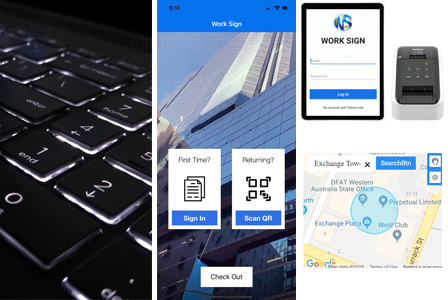 Setting up an eletronic visitor sign in system involves considering a lot of options and pathways. Depending on your workplace environment and number of workplace sites or facilities you might have, there are a variety of different types of electronic visitor sign in in systems and approaches you might implement.
To begin with, kind of workplace entrance environment do you have and are you working with multiple sites / facilities where visitors will be entering? It's important to work this out in order to know what kind of hardware you will be needing for each site or location entrance.
If you have a reception area at each site, you might be better suited towards having an iPad or Tablet setup on a stand or reception display. Versus locations where the entrance is not monitored and therefore a wall mounted / sign sign in / sign out process might be more efficient.
Setting up an eletronic visitor sign in system involves considering a lot of options and pathways. Depending on your workplace environment and number of workplace sites or facilities you might have, there are a variety of different types of electronic visitor sign in in systems and approaches you might implement.
To begin with, kind of workplace entrance environment do you have and are you working with multiple sites / facilities where visitors will be entering? It's important to work this out in order to know what kind of hardware you will be needing for each site or location entrance.
If you have a reception area at each site, you might be better suited towards having an iPad or Tablet setup on a stand or reception display. Versus locations where the entrance is not monitored and therefore a wall mounted / sign sign in / sign out process might be more efficient.

 A Reception Electronic Visitor Sign in system allows businesses to conveniently record and track visits by customers, vendors, and other guests. It ensures that all visitors have provided their basic contact information before entry into the secure premises. This advanced security measure essentially serves as a digital diary of who arrives at your office or facility on any given day - a modern complement to more traditional physical visitor logs.
A Reception Electronic Visitor Sign in system allows businesses to conveniently record and track visits by customers, vendors, and other guests. It ensures that all visitors have provided their basic contact information before entry into the secure premises. This advanced security measure essentially serves as a digital diary of who arrives at your office or facility on any given day - a modern complement to more traditional physical visitor logs.


 Putting in place a sticker printer can be done as both a monitored or non monitored setup. Using a wireless sticker printer, the visitor can generate a sign in sticker that is printed automatically when they sign in. The sticker itself might include their photos, name, company from and even a
Putting in place a sticker printer can be done as both a monitored or non monitored setup. Using a wireless sticker printer, the visitor can generate a sign in sticker that is printed automatically when they sign in. The sticker itself might include their photos, name, company from and even a







