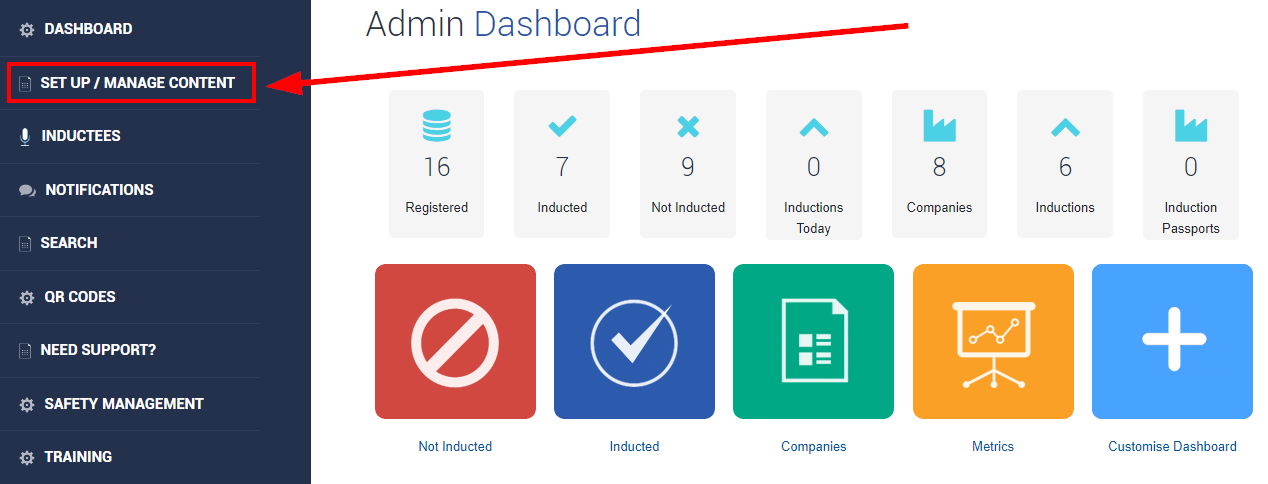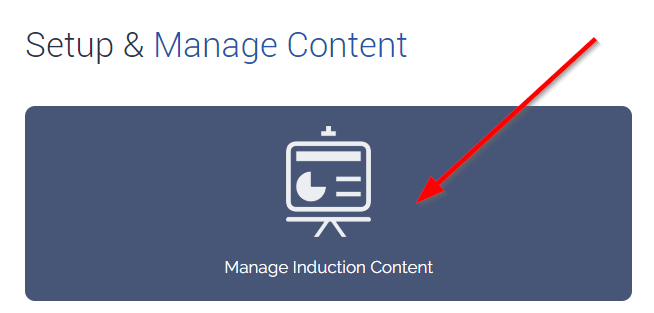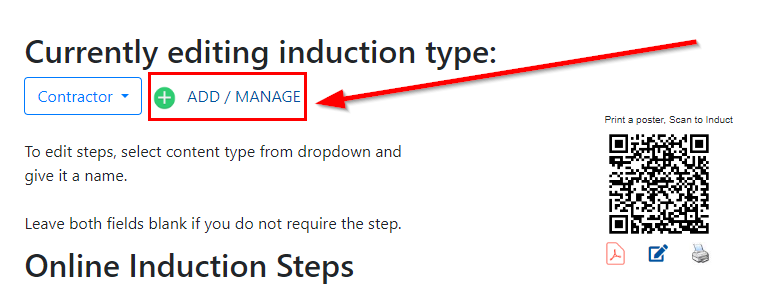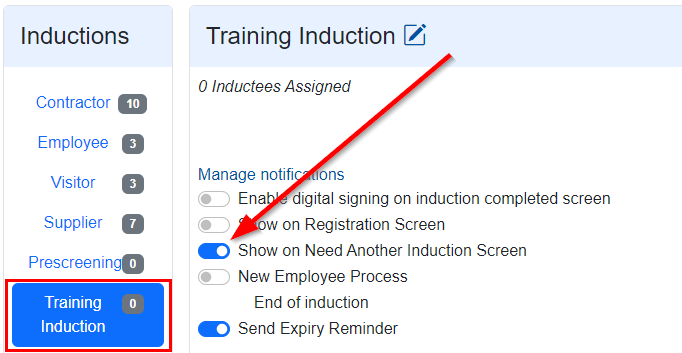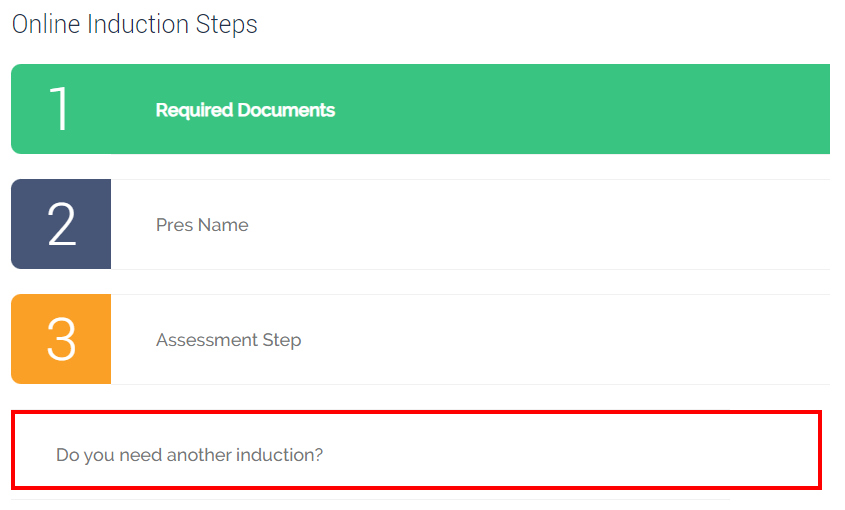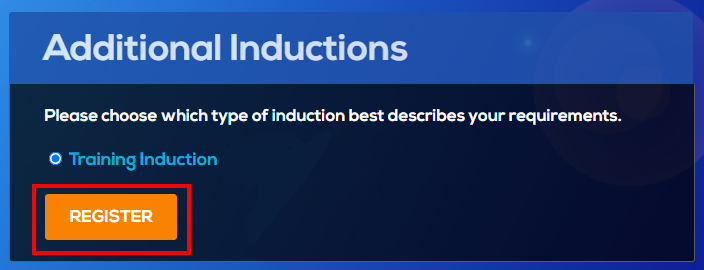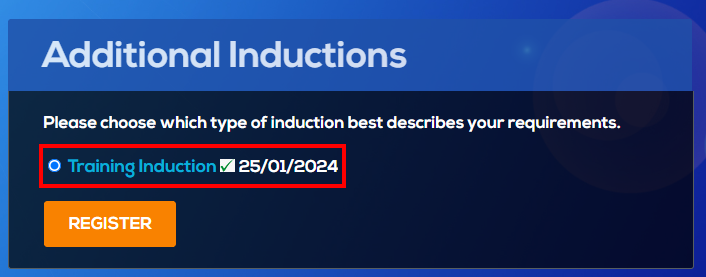Using this feature,
you can create a staggered induction process for your users.
From your Admin Dashboard select Set Up / Manage Content.
Select Manage Induction Content.
Select ADD / MANAGE.
Then select the induction you want to edit.
You will need to toggle ON the Show on Need Another Induction Screen button.
These buttons are live and will automatically be enabled/disabled when toggled. Blue = ON / white = OFF
Enabling this feature on one induction will add an additional step at the end of all inductions;
Do you need another induction?
When a user clicks on this button they will be presented with additional inductions they can complete.
All inductions you have enabled the Show on Need Another Induction Screen feature for, will be displayed in this area.
This is were having a description on your inductions can be helpful as it allows users to identify which additional inductions they need to complete.
Once they select an induction and hit register, they will be presented with that induction to complete.
Alternatively, if the user has already completed an induction in the list, it will show as below along with the date they completed that induction.