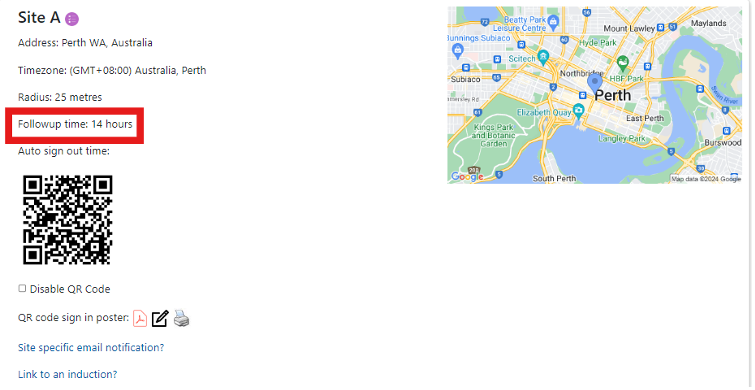Online Induction >> Online Induction Tutorials
How to set up a “Follow-up Time”
Within Work Sign A “Follow-up Time” can be enabled, this sends the visitor an email notification if they are still signed in after a set number of hours.
This can be set up via your portal by following the below instructions.
Dashboard > Sign In / Sign Out > Sites Config > Edit site (Purple symbol) > Select a number of hours from the applicable drop-down menu > Update.
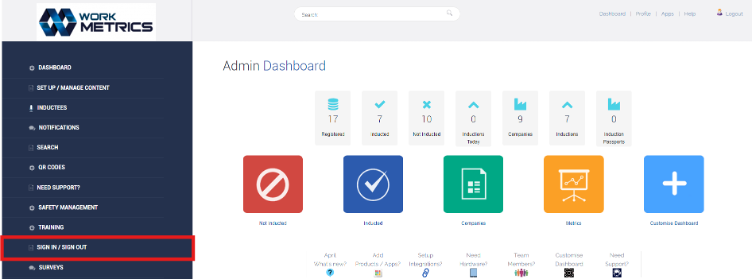
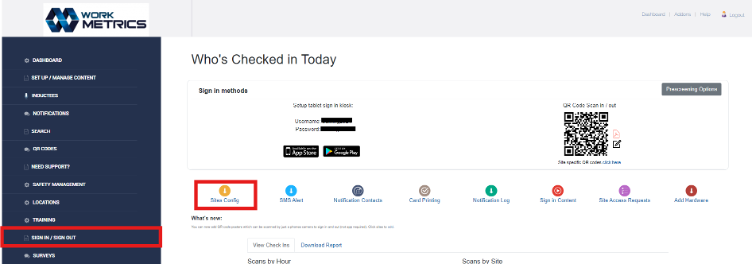
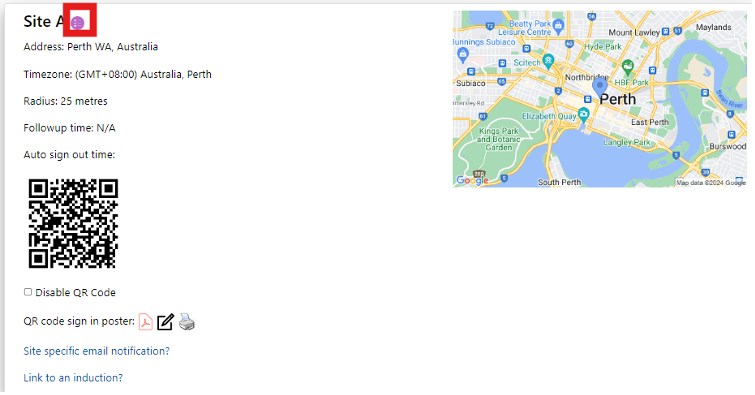
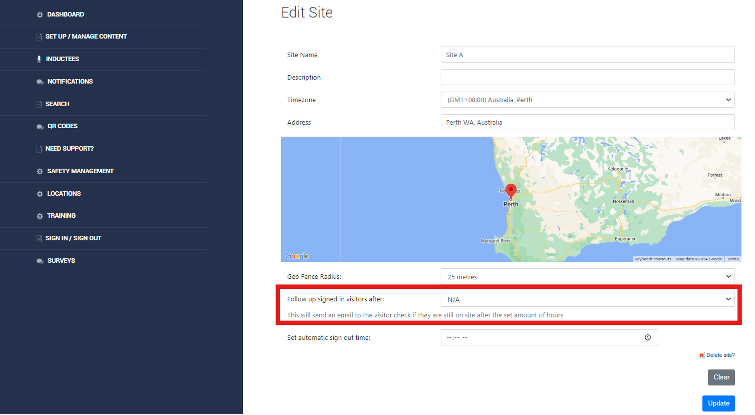
The following options are available for “Follow-Up Time”.
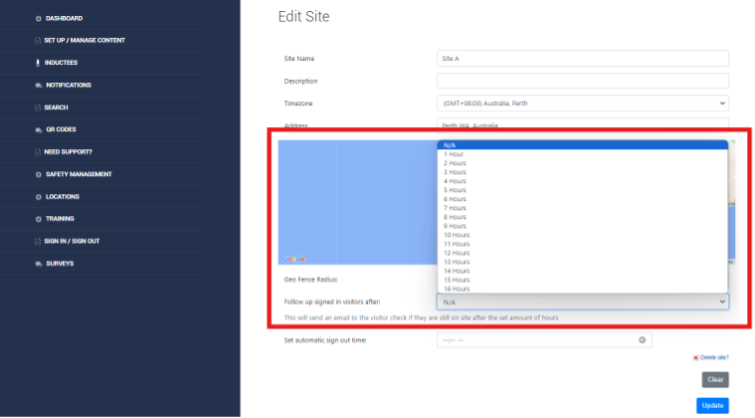
Once selected and updated the “Follow-Up Time” will display as below.