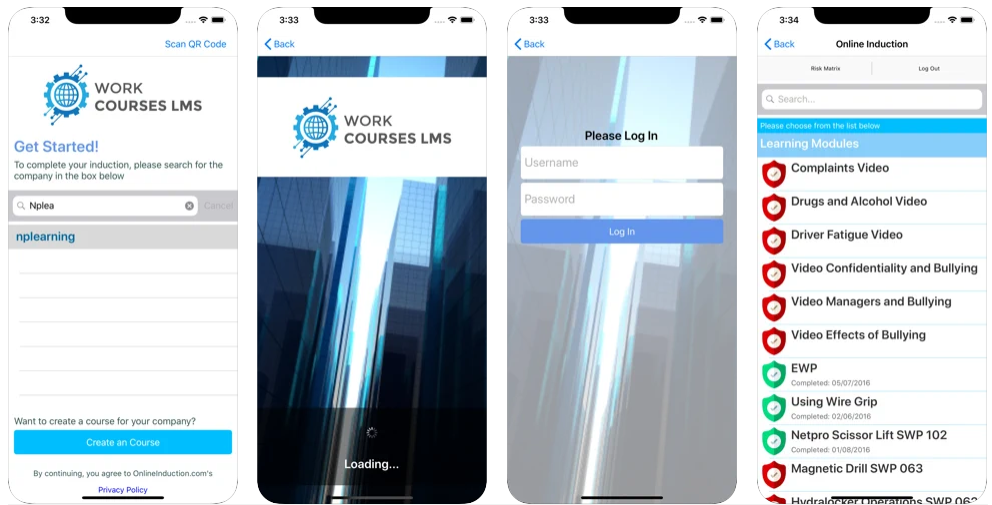Online Induction >> How to Setup a Mobile Training app?
How to Setup a Mobile Training app?
Published 13/03/2022
Mobile training is one of the best ways to deliver training courses to your staff, contractors or customers, its easy to create and deliver and makes for quick accessible training on a common format that your users are using every day.
Using a mobile training app commonly features your trainees being assigned mobile training courses to complete from their phone which often they might do remotely, at home, at work or even while traveling between the two. Mobile training might extend to being on iPhone, Android phones or tablets.
Of course different workplaces have varied training requirements, different training needs for staff and how you setup mobile training is going to differ based on these bespoke training needs.
Here we go over a guide on how to setup a mobile training app, common structures to include and what to setup for mobile training of your workforce.
View Mobile Training app Templates, Courses and Examples

Why Mobile Training on an App
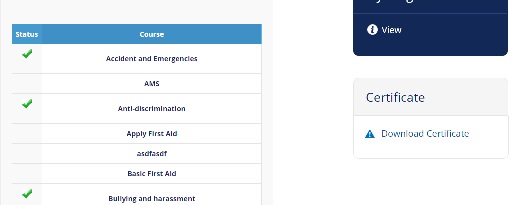
Online Training is traditionally done via an
online training platform but these days everyone is on mobile using iPhones, Android phones and tablets such as the iPad. Engaging our workforce better starts with the formats they use most.
Since they are engaged and using these platforms for other every day uses, it makes sense that you implement your training to be on mobile devices too.
Another reason is that everyone is on the go, always with competing demands and so little time on their hands, its important to get required training into their hands using the tools and platforms that they are accessing for other purposes, cutting through the noise and reducing the adoption friction. Mobile makes that journey a success!
Common Mobile Training App Structure
Whether its existing staff at your workplace for ongoing training needs or refresher training, or if its for training up new staff, training customers or contractors, a common structure between all these user groups involves having a mixture of default courses and assigned courses.
With default courses, these might be training courses that everyone goes through regardless of their role and training needs. For example, a
corporate training program which covers a
corporate induction about working with the organisation, the management, overview of the company history, culture, the team, the products, the journey, the workplace itself and mission, purpose and direction.
With assigned courses, here you would pick and assign specific online training courses to the staff which could be based on role type, skills gaps, specific training needs or in response to refresher training needs or training analysis. This could form part of your overall
professional development training plan.
Some of these metrics come from training discovery which is sourced from a
training matrix or
skills matrix. Courses might be part of your
compliance training requirements too.
Examples might include assigning courses on specific skill building or training topics:
- Accident and Emergencies
- Apply First Aid
- Bullying and Harassment
- Code of conduct
- Electrical Safety
- Fraud Awareness
- Infection Control
- Safety Awareness
- Working at Heights
- Working From Home
Using some of the tools above you can structure when courses are assigned, which courses to assign, frequency, time period to complete and required versus optional training.
The Theory Behind Bite Sized Digestible Training Content
Everyone knows what a drag it is to sit through a long winded boring and mindless never ending slideshow of content. At the end of it all, what did the trainee really walk away with?
Using bit sized digestible content on a mobile training app, its far more easier and engaging for a trainee to actually absorb the training content and understand what it is they are being trained on.
Small bite sized courses means shorter content, shorter courses but more punch and impact to the materials, making a lasting impression, easier to get through and results in an increased chance they actually understand the points being communicated through the course.
You can measure their progress in small steps and milestones as they progress through them in pieces rather than one big giant course.
This is where using a mobile training app has the best impact as a platform of choice for this type of course delivery and is a form of
microlearning courses.
Using a Mobile Training App
The Work Courses LMS mobile training app is designed for all these purposes talked about above. You can assign specific courses to show on the app, create a searchable list, setup required courses, sub courses, milestone courses, permissions, suggested courses and measure completions with the issue of a training certificate of completion at the end.
It's designed to be simple so that from the trainees point of view, all they see are the courses they need to complete and the current course completion status for each course.
From an admin area, the tools to create courses from scratch, use ready to go ones from a course library, upload third party created courses and the course tracking and reporting tools to measure success and opportunities for improvement.
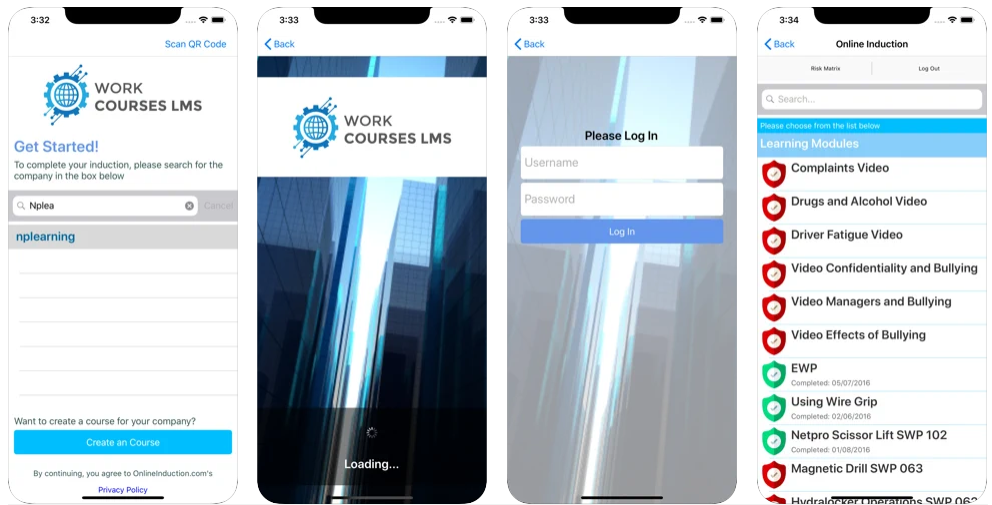 Mobile Training Features
Mobile Training Features
- Admin area to create and publish courses and content
- Assign courses by role, department, site, skills gaps and training needs
- Track completions, registry of completions, build a matrix of skills gaps and discovery for training opportunities
- Export to Excel and other formats
- Library of courses to pick from and use, edit and curate into your own needs
- Issue bite sized digestible mobile courses
- Interactive courses that are engaging
- Course certificate of completion with status of each course completed
The Setup
The best place to start is creating your own
mobile training account where you can see how some of these areas works and if you implement a full account setup, you can being creating your own courses online using our course builders and start issuing to your staff via the app.
Users simply download the app and self register, from there they'll see the assigned courses and can complete at their own leisure from their mobile device.
Setup your training online
Use our ready to go mobile training course library or create and assign your own mobile training and learning courses right here:


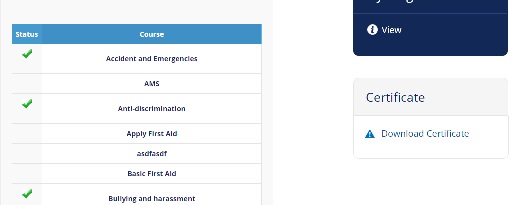 Online Training is traditionally done via an online training platform but these days everyone is on mobile using iPhones, Android phones and tablets such as the iPad. Engaging our workforce better starts with the formats they use most.
Since they are engaged and using these platforms for other every day uses, it makes sense that you implement your training to be on mobile devices too.
Online Training is traditionally done via an online training platform but these days everyone is on mobile using iPhones, Android phones and tablets such as the iPad. Engaging our workforce better starts with the formats they use most.
Since they are engaged and using these platforms for other every day uses, it makes sense that you implement your training to be on mobile devices too.