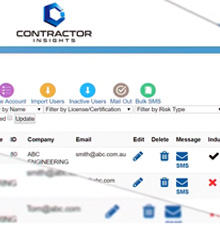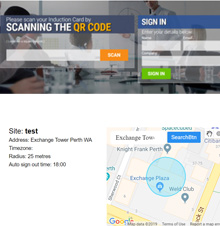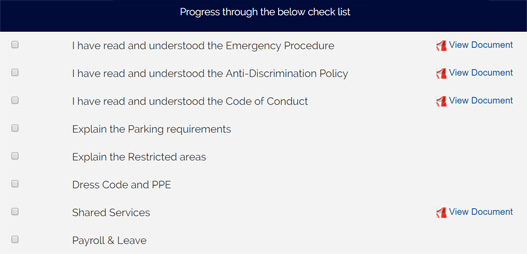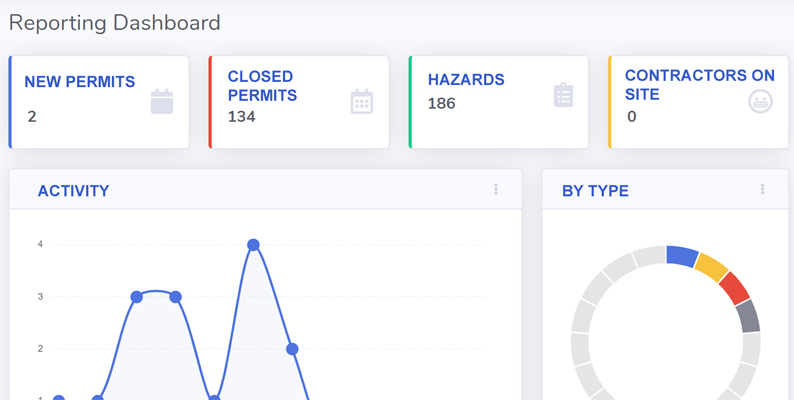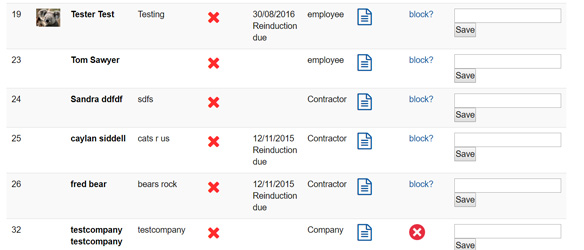AI Generator: How to Generate Your First AI Course
Online Induction >> AI Training GeneratorPublished 06/10/2025
 You've taken the plunge! After spending time thinking it through, doing some research, and maybe having a few late-night ideas, you've decided to create your first AI course. That’s a solid step forward. The world of artificial intelligence is vast and ever-changing and deciding to embrace it means you're ready to tackle both its complexities and its wonder. But where do you begin? Creating a course can feel challenging at first, but with the right mix of curiosity and commitment, you'll be well on your way to crafting an engaging learning experience for your future students.
You've taken the plunge! After spending time thinking it through, doing some research, and maybe having a few late-night ideas, you've decided to create your first AI course. That’s a solid step forward. The world of artificial intelligence is vast and ever-changing and deciding to embrace it means you're ready to tackle both its complexities and its wonder. But where do you begin? Creating a course can feel challenging at first, but with the right mix of curiosity and commitment, you'll be well on your way to crafting an engaging learning experience for your future students.
As technology evolves so does the way we consume information and build new skills. Traditional course development can be time-consuming and often require a team of experts to produce high-quality content. AI course generators offer a more efficient option, using artificial intelligence to support educators and trainers in building quality courses more easily.
So let’s get started.
Step by Step Guide to Building AI Courses
Creating an AI course isn't just about compiling information—it's about crafting a learning journey that resonates with diverse audiences. The key lies in understanding who your learners are and what they need.Here’s a step by step guide for getting the basics right when creating your first AI generated course.
1. Planning
Firstly, understand the students’ needs and expectations. Identify whether your target demographic consists of beginners seeking foundational knowledge or professionals aiming to enhance specific skills. By doing so, you can structure the course content accordingly, balancing technical depth with accessibility.

2. Getting the right AI software
The ideal AI software should offer a user-friendly flexible framework that allows educators to customise course material to suit diverse learning preferences. Regardless of how advanced or feature-rich a piece of software might be, if it's too complicated to navigate, its potential benefits are lost. Look for platforms with intuitive interfaces and comprehensive support systems including tutorials and customer service assistance.
3. Plan the Layout
While AI can certainly assist with coming up with a layout, some upfront planning is essential. This is where you can ensure that AI can understand the vision and direction you want to take with your content. Start by conducting research, then develop a course outline that will serve as a roadmap for building your course.
4. Master the Prompts
The quality of the output hinges on the quality of your prompts. To start crafting effective prompts, it's essential to be clear and concise about what you want the AI to generate. Think of this as having a conversation with an intelligent assistant that needs precise instructions. Begin by outlining the main topics or skills you wish to cover in the course and any specific outcomes you aim for students to achieve. Copy your gathered information, research, or statistical data and include in your prompts. This clarity ensures that when you input instructions into an AI course generator, it produces content that's relevant and aligned with your business goals. Be mindful not to use any confidential information during this process.
5. Multimedia
Integrating multimedia elements like videos, quizzes, interactive simulations becomes seamless when using advanced features available through many modern AI platforms designed specifically for educational purposes; this enriches user experiences further while catering effectively across diverse learning environments whether online-only setups hybrid models involving offline components too!
6. Real-World Scenarios or Case Studies
Next, consider integrating varied inputs to enrich the scenarios generated by AI. By feeding it a mixture of case studies, industry reports, and real-life examples, you provide a broader base from which it can draw insights. Another tip is blending creativity with practicality. While it’s tempting to go all out on imaginative scenarios, grounding them in reality makes them relatable and useful for learners. Let’s say you're developing a course on Fire Safety; asking AI for “a realistic scenario where a fire risk could be possible helps anchor theoretical knowledge in tangible circumstances students might face someday.
7. Review and Refine
It's also essential to review and refine what the AI generates. While these tools are powerful, they may require some human touch for nuances and contextual appropriateness—a reminder that technology is most effective when complemented by human insight.
 8. Testing
8. Testing
Now let’s talk about testing your course before launching it to the masses. Share your course with a few trusted peers, colleagues, or even potential learners who fit your target audience. Ask for honest input on usability, clarity, and content relevance. Even a handful of thoughtful reviews can help you spot areas for improvement. A smooth user experience goes a long way in creating a course that learners find engaging and effective.
9. Continuous Improvement - Just because your course has launched doesn’t mean work stops there! Keep track of analytics such as completion rates or student satisfaction scores regularly so adjustments can be made if needed along way ensuring optimal outcomes short term and long term!
So there you have it – a comprehensive guide to help you navigate the complexities involved in creating impactful AI-driven learning experiences from start to finish without breaking a sweat or the bank. With these insights, you’re now equipped to embark on a journey towards transforming traditional training methods through leveraging cutting-edge technology! Now that you’ve embraced AI, it’s time to unlock its full potential and elevate your online training to the next level.
Common AI Training Creation Tools
- AI Course creator- AI Learning Management System
- AI Video Course