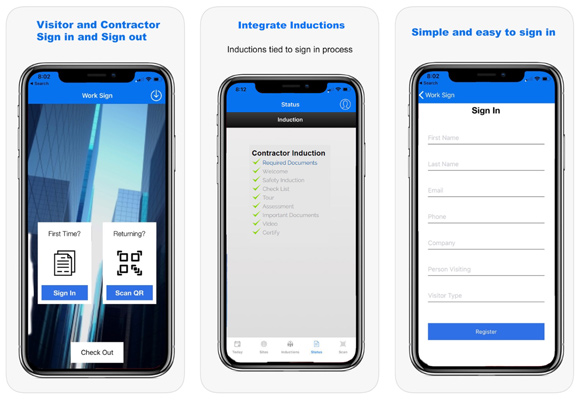Contractor Sign in App
Online Induction >> Contractor Sign in App for iPad / TabletPublished 11/01/2026
Using the Work Sign app for Android and Apple, you can set up a tablet at your workplace, site or work location for contractors to sign in and out and options to print stickers, do a site induction or scan an existing induction card for ongoing site access.
A truly streamlined and engaging experience to ensure all contractors have acknowledged important site policies and procedures and track who is on site right now, historical records and more.
Ensure all contractors go through the sign in process to track which contractors have arrived on site and ensure they have had the correct checks around induction, insurance and compliance status as part of their sign in process.
Tools to set up a sign in process using different styles (QR code sign in, App sign in from tablet or kiosk, geo location through to site access hardware options)
Ensure an induction is done, show site specific content, forms, collect emergency contacts, check licenses and compliance verification as part of the contractor sign in
Setup a Contractor sign in kiosk:


Create free account?

Contractor Sign in App: How it works
A contractor can initially do an online induction before they come in on site. In the event they haven't and arrive on site, the sign in app will allow them to do it on the spot as part of their sign in process.If they have done their induction before arriving, they can show their existing induction card via the iPhone or Android Wallet or just a digital copy and simply scan it on the tablet to sign in.
This will cross check their overall compliance status as well and ensure they are in fact up to date and valid.
If they are a first time sign in, instead they can fill in their details and do the site induction or safety orientation
Optionally check if they are required to do a permit to work as well
You can even optionally set up automatic sticker printing so that they can be issued a sticker upon signing in to the site
 track who is currently on site and how long for
track who is currently on site and how long for
 sign out process for when they leave
sign out process for when they leave
 geo-fence the boundaries of remote sites and locations to sign in and out contractors remotely
geo-fence the boundaries of remote sites and locations to sign in and out contractors remotely
 ensure sign in contractors go through prescreening form
ensure sign in contractors go through prescreening form
 cross check against their compliance status such as insurances through to licenses and certifications
cross check against their compliance status such as insurances through to licenses and certifications
 induction and check list acknowledgement
induction and check list acknowledgement
 options to check licenses, insurances and other training as part of the sign in process
options to check licenses, insurances and other training as part of the sign in process
Site Sign in App for Contractors
Enable contractors to easily and quickly sign in and sign out on site and across multiple sites. Cross check their compliance status, induction status, insurances and other safety materials and checks as part of their sign in on site.Different Styles of Contractor Sign in
You don't have to use an app to sign in and out contractors on site. There are other styles as well that you might consider. Different workplaces have different requirements and needs. One might be physical site access hardware where you issue a physical site access card. This might in a RFID format where they tap the card to gain access to site via a turnstile or other site access hardware. Another style might be using a QR code poster where the contractor scans the QR code to check in and check out on site using their phone. As part of this workflow you might include sign in content that gets displayed such as an emergency procedure or site specific risk or hazard awareness information. Finally, you might use an app such as the Work Sign app which might be setup on a tablet that is wall mounted or on display at reception on a tablet. Contractors simply walk up to the tablet to sign in or out.Why use a tablet based site sign in app?
This is a modern and more accountable sign in tracking system. You can quickly bring up who is currently on site right now, something that isn't easily done via the old school sign in book approach.You can also critically cross check compliance upon sign in to ensure that those signing in, have actually met compliance. If they are a contractor, making sure as well that the company they work for is also compliant, not just the person individually. Cross check against public liability and workers comp insurance.
Sticker and Card Printing
You can make sure that a photo is captured, issue a sticker or card they can carry as proof of compliance and sign in while on site. This might be done via a wireless sticker printer connected to the iPad or Tablet in reception or the contractor muster point or you can manage cards and issuing them on the behalf of your contractors.Ready to try out a sign in / sign out app for your workplace on tablet / iPad?
Sign in, Compliance Checks, Acknowledge, Go!