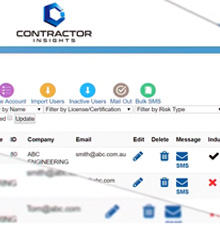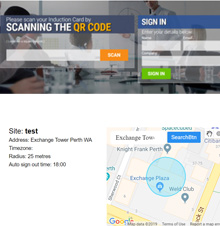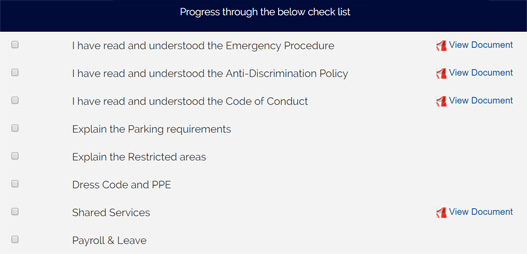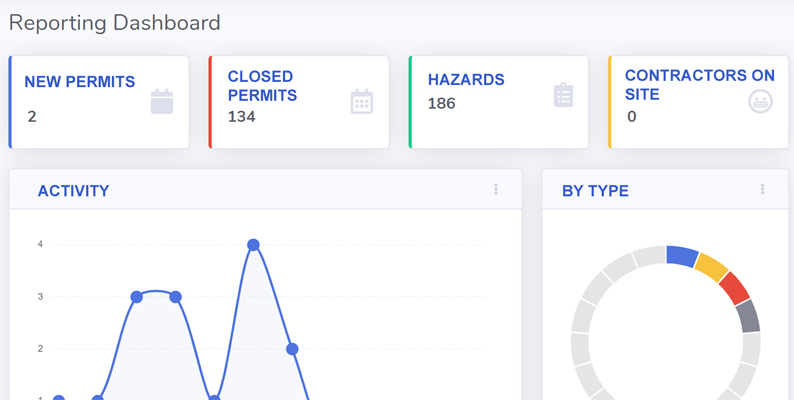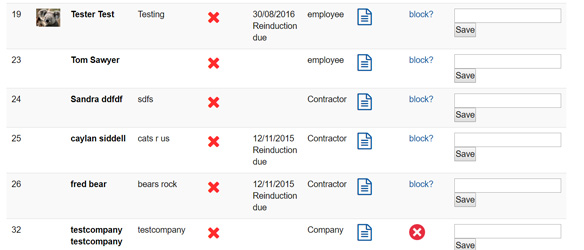Site Sign In App: Setup and Tips for 2026
Online Induction >> Site Signin AppPublished 14/09/2025
 A site sign in app, is the modern way to sign in and out staff, contractors, visitors and other employee types into the workplace. It's important to track who is on site and in the building in the event of an emergency as well as to conduct a compliance check as people sign in to make sure they are inducted and acknowledge and understand important safety policies and procedures.
A site sign in app, is the modern way to sign in and out staff, contractors, visitors and other employee types into the workplace. It's important to track who is on site and in the building in the event of an emergency as well as to conduct a compliance check as people sign in to make sure they are inducted and acknowledge and understand important safety policies and procedures.
You're thinking about setting up a workplace signin app for signing in and out staff, contractors, visitors or other employee types. Where to start? What to consider? what sort of setup should you put in place? and what sort of technology is best to setup? Lets walk through each one step by step below!
Where and how to start signing in staff on site?
It all starts with using the app to sign in staff as they arrive on site. What kind of entry point do your staff pass through at site / in the workplace? is there a reception area? a muster point? a gatehouse entry? You'll need to establish how staff are coming in on site and how you want them to signin using the app. Using the Work Sign sign in app, you can setup a sign in gateway that all contractors, employees or visitors check in via which might be loaded up on an iPad or tablet and that might be presented via a wall mounted setup or a kiosk setup. as those staff arrive on site, they simply sign in on site using the app. Setup a central sign in location on an iPad or tablet at the entrance to the site
Setup a central sign in location on an iPad or tablet at the entrance to the site Could be for a single or multiple staff groups such as contractors, employees or visitors
Could be for a single or multiple staff groups such as contractors, employees or visitors Implement either as a wall mounted tablet, kiosk sign in station or an iPad or tablet on a stand at reception
Implement either as a wall mounted tablet, kiosk sign in station or an iPad or tablet on a stand at receptionStart the Sign In Process for your Site
Each site or workplace location is different. It has different emergeny and evacuation procedures, different hazards, different site contacts, different site access details, you need to make sure you manage each site differently.Sign in App on Tablet or Wall Mounted Computer?
Which one is your preference? Do you want them to walk up to a tablet and sign in that way or would you prefer a more interactive larger experience on a wall mounted monitor?- setup as a kiosk, wall mounted or a tablet at reception
- alternatively you can also set it up in a non hardware style such as via QR code poster
Sign in App Site Specific Features
Think about the things that you want the contractor, employee, staff member or visitor to go through as part of their signin process on site. As a core site management tool, its all about everything the contractor, visitor or staff member needs to know in order to work on site and to work safely and ensure the safety of their coworkers. Sign in and out on site is just one aspect of site management, the content that you induct them on, the procedures and policies you get them to progress through and the acknowledgements you need your contractors, visitors and staff to understand and complete are all important aspects of a site sign in app. Are they doing a visitor / contractor induction first?
Are they doing a visitor / contractor induction first?
 Do you need to capture their photo?
Do you need to capture their photo?
 Do they need to print a card or sticker?
Do they need to print a card or sticker?
 What do you need to capture as part of them working on site? evidence of training? certifications? insurances?
What do you need to capture as part of them working on site? evidence of training? certifications? insurances?
 What policies and procedures do they need to acknowledge?
What policies and procedures do they need to acknowledge?
 Do you need it to alert staff on site that someone has just checked in and are waiting for them?
Do you need it to alert staff on site that someone has just checked in and are waiting for them?
 Do you need to collect emergency contact details?
Do you need to collect emergency contact details?
Create Different Sign in Workflows

Support different styles of sign in from app through to QR code or integration with site access hardware
- sign in app approach on a tablet or mobile phone
- QR code approach, scan the QR code to sign in and out
- GEO fencing via an app
- Digital passport on a phone to sign in
Print Stickers or Cards?
 If you want to issue a sticker to your staff, this can be easily printed from a wireless printer connected to the iPad or Tablet device. The staff member or contractor signs in and upon completion, gets issued a sticker. This might be done at the end of a short induction and capturing their photo as well.
Likewise a card could be issued via an Online Induction before they arrive on site and the staff member or contractor simply brings the card with them and scans it for reoccurring visit to sign in on site.
If you want to issue a sticker to your staff, this can be easily printed from a wireless printer connected to the iPad or Tablet device. The staff member or contractor signs in and upon completion, gets issued a sticker. This might be done at the end of a short induction and capturing their photo as well.
Likewise a card could be issued via an Online Induction before they arrive on site and the staff member or contractor simply brings the card with them and scans it for reoccurring visit to sign in on site.
Try setting up your workplace sign in process using the Work Sign app
See how our visitor sign in and sign out induction system can work for your organisation by looking at the online demo via the form above or - Contact Us