Online Induction >> Equipment Sign Out
Published 28/12/2024
Equipment Sign Out: App, Templates, Registry and Tracking
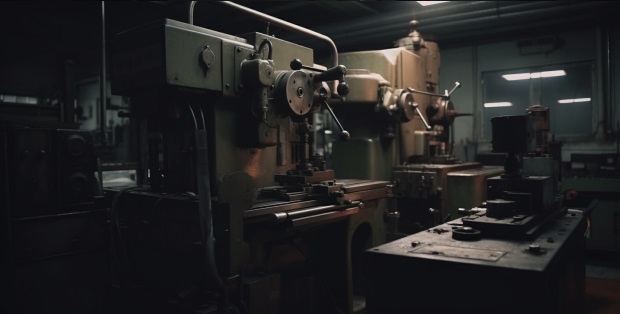
Managing equipment sign out in the workplace is a crucial aspect of ensuring smooth operations and effective resource utilization. Implementing a structured system for tracking equipment usage not only facilitates accountability but also helps in preventing loss or misuse of valuable assets. By establishing clear procedures and utilizing technology such as digital sign-out platforms, companies can streamline the process, reduce administrative burden, and enhance overall productivity. Whether it's tools, IT equipment, or vehicles, a well-managed equipment sign-out system is essential for maintaining organizational efficiency and minimizing unnecessary expenses.
With the right steps, it is possible to ensure your equipment checking procedures are done efficiently and with high accuracy. With Equipment Sign Out comes a lot of accountability that needs to be managed properly.
First off you need to determine who has access and rights when it comes to taking out equipment for use in projects or anything else away from the premises. Allocating specific individuals shared responsibility over certain pieces of equipment can help keep inventory up-to-date quickly and easily as they will have full information about where pieces are at all times. At this time, develop signing out procedure protocols using inventory tracking software such as an online system where users can check availability before signing something out as well as suggest status updates until its return or relocation.
The second step is creating signed evidence whenever someone takes something out from storage facilities like warehouses or offices etc.
This way there will be means of reaching each party involved if any property damage occured or equipment being stolen/destroyed or any conflicts arise that would require proper documentation & evidences with dates & signatures. This can be all linked together through digital equipment check out database to track check outs and track equipment.
Tracking equipment might be a part of your wider
contractor management system.
View Templates, Forms and Examples

Equipment Check Out Sheet and Sample Form
An equipment checkout sheet is a simple solution to help your business manage the use of shared items. It's designed to ensure that all employees are accountable when it comes time to check out and return expensive tools or resources from the workplace.
Not only does using an equipment sign out sheet improve efficiency in the workplace by reducing chaos and confusion over who has what item and how long they're keeping it, but it also demonstrates accountability within the team. This reduces stress on managers by helping them keep track of which employees have borrowed what supplies at any given time without having someone monitor each employee every minute of their day-to-day operations.
When filling out an Equipment Sign Out Sheet, there are some important details one should consider including: name of borrower, date borrowed, item/s description (including cost), expiration date when items must be returned and signature confirming agreement. Gathering these types of information will help save headaches in knowing exact dates needed as well as help protect yourself from future lapses in memory when trying to remember what was taken from the company inventory. Using these sheets can result in improved communication between management staff and those borrowing items - information exchange made easy!
Example Form Fields
Commonly on an equipment sign out form you might capture:
- what are they doing with the equipment
- where are they taking it
- show the hazards they need to be aware of
- show the risks they need to be aware of
- cross check required training and licenses
See an example
Equipment Check Out form
Setting up a Digital Equipment Check Out Process and App
As a modern-day business, moving away from traditional manual processes and creating a digital equipment check out sheet is essential. We've evolved far beyond the days of having to hand write every single bit of data! A digital Equipment Sign Out sheet helps keep track of inventory in an efficient way. In this blog post, we'll take you through how to create your own Digital Sign Out Sheet so that you can make sure all assets are easily accessible and tracked.
The first step in creating your Digital Equipment Check Out Sheet is adding a list of categories or fields for information about each piece of equipment that needs to be checked out. You want these categories to be intuitive and clear - simply call each field something that accurately describes the contents contained therein. This will help ensure accuracy when entering data into the form!
Once you have your list created, it's time to add headings or labels at the top of each section. For example, if you need people to log who has checked out what item from inventory then Person Name would be an appropriate title for this column heading. The purpose here is again so that clearly labeled information such as precisely which item was taken will be easily understandable.
Creating a successful Digital Check Out Sheet requires both ensuring accuracy with straightforward statistics (such as quantity available) while also including any special instructions needed (like expiration dates). Once finalized, anyone needing access can easily locate quick details via their device instead relying on manually searching stacks upon stacks paperwork -- no more wasting precious time! Delivering it on mobile makes a great app expeirence.
View Equipment Check Out Templates

Why its important to track equipment in the workplace
Checking out equipment is nothing new; most companies have done it for decades. However, what has changed is the introduction of digital Equipment Sign Out systems that allow you to see who has taken which piece of equipment and when it will be returned. This helps provide accountability and ensures that the right person at the right time knows where items are located and if they are still checked out or available saving valuable time and resources in trying to locate these items manually.
Beyond just tracking checkouts, digital Equipment Sign Out systems also help reduce losses by making sure nothing goes missing without notification or control over processes reducing employee theft as well as potential misuse of company property while helping improve cost management through effective inventory tracking capabilities. Not only does this save money but also generates greater transparency into spending decisions with visibility provided on who took what item and when it was returned. With these advantages front-and-center its no wonder why its important to track equipment checkouts makes sense for any business looking for cost savings opportunities while continuing drive innovation forward across their organization!
Try an online Equipment Sign Out system
Setup a digital equipment sign out sheet and track equipment check in and out status

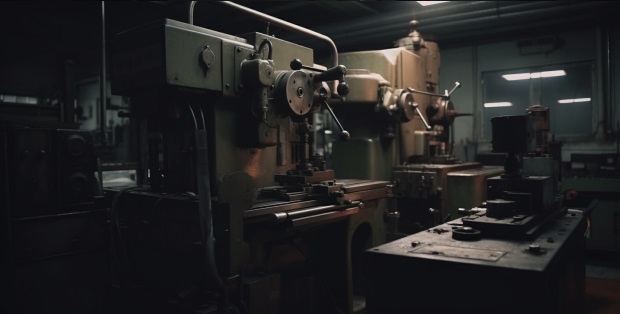 Managing equipment sign out in the workplace is a crucial aspect of ensuring smooth operations and effective resource utilization. Implementing a structured system for tracking equipment usage not only facilitates accountability but also helps in preventing loss or misuse of valuable assets. By establishing clear procedures and utilizing technology such as digital sign-out platforms, companies can streamline the process, reduce administrative burden, and enhance overall productivity. Whether it's tools, IT equipment, or vehicles, a well-managed equipment sign-out system is essential for maintaining organizational efficiency and minimizing unnecessary expenses.
Managing equipment sign out in the workplace is a crucial aspect of ensuring smooth operations and effective resource utilization. Implementing a structured system for tracking equipment usage not only facilitates accountability but also helps in preventing loss or misuse of valuable assets. By establishing clear procedures and utilizing technology such as digital sign-out platforms, companies can streamline the process, reduce administrative burden, and enhance overall productivity. Whether it's tools, IT equipment, or vehicles, a well-managed equipment sign-out system is essential for maintaining organizational efficiency and minimizing unnecessary expenses.


